How to Find Keywords to Promote Your Game in a Page or Post
The first step to effectively promoting your game in a page or post is knowing how to find keywords. Choosing the right keywords determines the type of and how much traffic your page or post gets, as well as its rank in search results. Because of the impact keywords have, don’t leave them to chance. Maximize your page or post’s potential by following the steps below on how to find keywords.
How to Find Keywords to Promote Your Game in a Page or Post
For this blog, let’s pretend your indie studio just released an iPhone game for kids. We will use this example to better illustrate how to find keywords in the steps below.
Step 1: Start with an Initial Keyword List
To conduct keyword research in the Google Keyword Tool, you’ll need an initial keyword list. Generate this list by assuming the role of someone from your target audience. Write a list of words you might search to find your game if you were this person. In our example, you’re probably a parent. What keywords would you search if you were looking for a free iPhone app for your child? Below I wrote two possibilities, but you should think of ten.
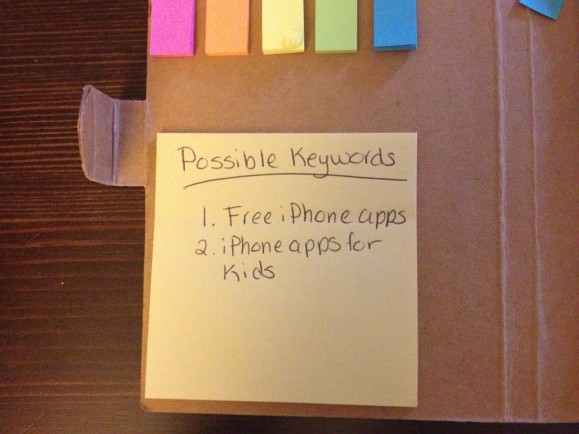
Step 2: Conduct Keyword Research
With your initial keyword list ready, it’s time to begin keyword research. Visit the Google Keyword Tool and plug in your keywords. Be sure to select “[Exact]” from “Match Types” and “Only show ideas closely related to my search terms” from above the “Search” button. Selecting these options ensures Google displays the most accurate search volume and closely related keyword ideas. Sort keyword ideas by “Local Monthly Searches” to get your country’s search volume.
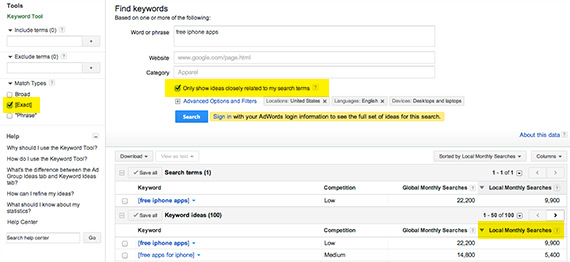
As you conduct your keyword research, track your keywords in a chart. Record each keyword’s competition and number of local monthly searches. Here is what your chart might look like using the data from the Google Keyword Tool.
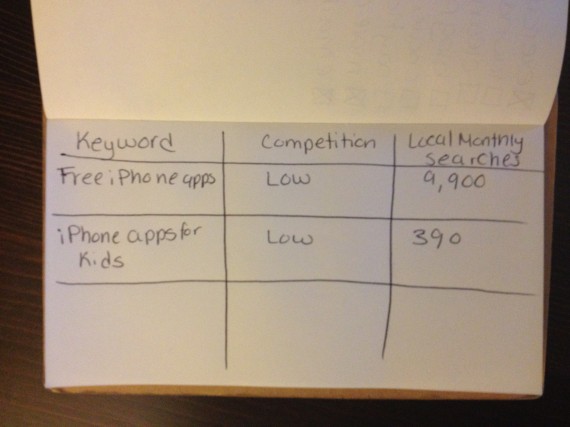
Step 3: Choose Keywords using Competition and Search Volume
Now that you know how to set up your keyword research in the Google Keyword Tool, it’s time to decide which keywords make the cut. For this, you’ll focus on two metrics: competition and local monthly searches.
Unless you are a studio with stellar brand recognition, you’re not going to win on highly competitive and searched keywords. Try to stick with keywords that have low to medium competition and 150 to 1,500 local monthly searches.
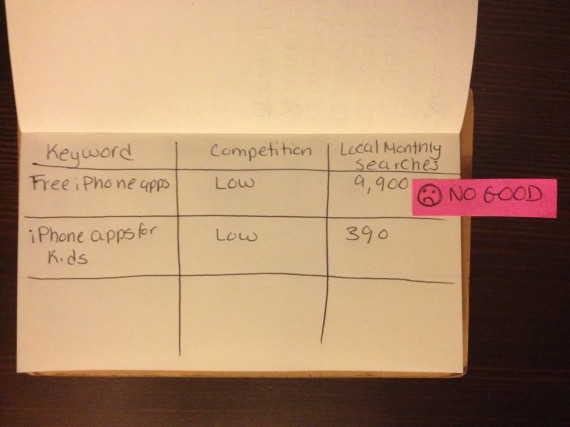
Step 4: Use Keyword Ideas to Find Alternative Keywords
If your initial set of keywords does not meet this criteria, use the Google Keyword Tool’s keyword ideas to find alternatives. For example, my initial keyword, “free iPhone apps,” has almost 10,000 local monthly searches. Even though this keyword’s competition is low, there’s no way I’ll show up in first-page results with that many searches. If I scroll down the list of keyword ideas, I find a related word that does match my criteria: “free iPhone apps for kids.” This keyword, which better matches the game I’m promoting, has fewer searches and low competition. Perfect!
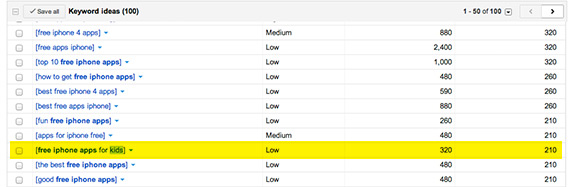
Using this method, I have revised my chart.
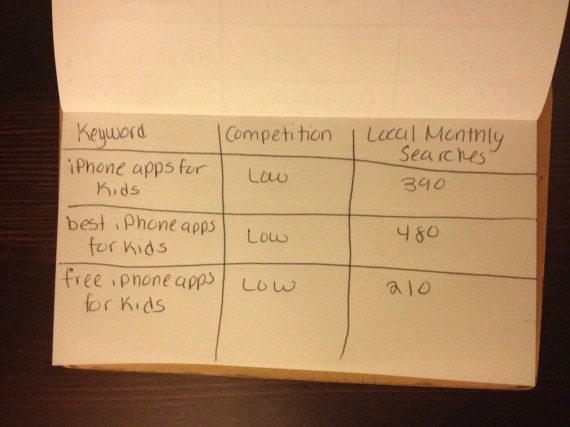
Step 5: Select 1 Focus and 2-3 Secondary Keywords
You should now have a solid list of keywords for the final step of how to find keywords. From this list, select one keyword to be your focus keyword. The focus keyword should have the highest number of searches from your list. Then, select two to three secondary keywords. When you write your page or post, you’ll include all of these keywords to help capture both exact match searches and long tail keywords.
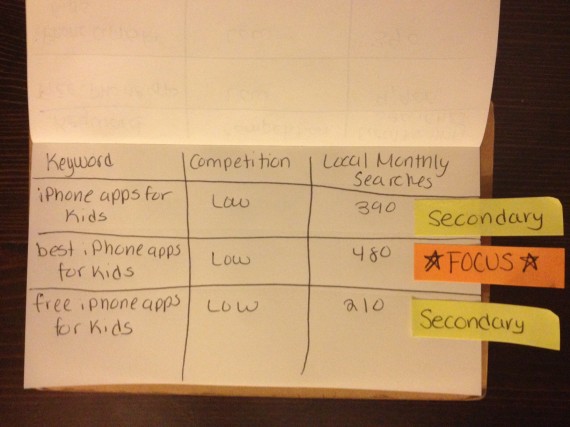
Leave a Comment
Only registerd members can post a comment , Login / Register




10 Comments
Brandon Nolte
about 13 years ago"Try to stick with keywords that have low to medium competition and 150 to 1,500 local monthly searches." I don't understand this. Why would we want to limit ourselves to a keyword with fewer searchers? I see that the competition metric shows how hard it would be to rank for that term, but why would a higher search volume mean the same thing?
Emmy
about 13 years agoThanks for the comment Brandon. You ask a really good question that I admit I could have explained better in my post. As an indie with no brand recognition--meaning no page rank, authority, etc.--it is very difficult to unseat those who do, even on low competition words. If you Google "free iPhone apps," which was my example of a low competition keyword with high search volume, you'll see the first three search results are PCMag (Page Rank 7), 148apps (PR 6) and TechRadar (PR 7). This is not an uncommon site for keywords with low competition and high search volume because they're easy wins for the big guys. Until you build up your authority, you'll never outrank these sites. My other keyword example, "free iphone apps for kids," is low competition and search volume. If you search it, you'll notice that the first two results are PR 7s (Parenting.com and Babble.com), but the third is a PR3 (BabyGamer). As a new guy, this is a far easier win that can help you secure greater authority. You can see my suggestion is geared toward indies who are new to the game and looking to develop authority on Google. Once you have a higher page rank, by all means, go after the higher search volume keywords. But until then, I advise putting your effort into achievable wins.
Ray Zheng
about 13 years agoI also confuse about it. Thanks your reply. This article is very helpful. I will change my keyword by your suggestions. Thanks.
Emmy
about 13 years agoGlad this helped! Thanks for your comment Ray.
John Lynch
about 12 years agoGreat post, Emmy. I'd add a couple of thoughts. First is that you can hover over the "low" under competition and see a number representing exactly HOW low Google ranks the keyword. "Low" ranges from 0 to .33, so those at the lower end should be less competitive, at least in theory. Your suggestion of checking the page rank of the top few search engine results will confirm that or not. Secondly, by clicking on the down arrow to the right of the keyword you can select to view Google Insights for the term and see if it's a seasonal keyword or has staying power throughout the year. Finally, Google's data is often inaccurate, so it should only be used as a guideline and to compare keywords rather than rely too heavily on their data alone. There are other keyword tools, though most use Google's data. A few capture other data sources instead or in addition to Google's.
Emmy
about 12 years agoHi John, thanks for the comment. These are all really good, and true, points. I especially like your second point about seasonality. This is very important when writing for SEO. Knowing whether a keyword is seasonal will help you determine whether or not it is worthwhile to write about at the time.
Jon Evans
about 12 years agoGreat to know! Thanks Emmy. Just started reading your blog and you seem to have a lot of great stuff, much appreciated!
Emmy
about 12 years agoThank YOU Jon for the kind words. I'm happy to hear you're finding Indie Game Girl useful.
Michael Bowerman
about 12 years agoHi Emmy, thanks for your valuable insights on this blog! It looks like I'll be using the keyword "colour mixing game" to optimise my (currently in development) website, but using the keyword finder tool I got different results with different spellings of the word "colour" (UK vs US "color"). I changed locations in the advanced search options on the tool to run all the possible configurations. When I come to implement the keyword in posts and pages, is the spelling likely to have an impact on the effectiveness of the keyword in search results? Since I am based in the UK, will my keyword be less effective to searchers from the US if I spell it "colour"?
Emmy
about 12 years agoHi Michael. Thanks for the comment. This is a really good question. Unfortunately, the answer is yes--your spelling of the word color will affect your search results. The best way to handle this situation is to first determine where your target audience is (U.S. or U.K.). Once you have that nailed down, choosing which version of the word you use will be much easier. If you're targeting groups in both countries, I would suggest using the version of the word that will get you more traffic. Hope that helps!